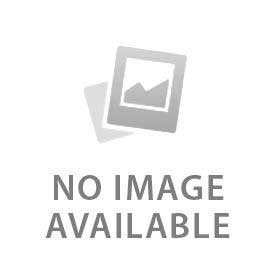You have no items in your shopping cart.
How Experienced Show Programmers Control Lights and L lasers
Professionals in lighting use DMX to program the movement of lights and lasers. Today’s live events go beyond performances and are also about how they look. Today, concertgoers hope for exciting, perfectly planned shows that fit with the music and make the event much better. During concerts, festivals and events, amazing lighting design can come from flashing strobes, sweeping color or exciting laser displays. DMX and Laser Control form the main focus at the heart of this exciting lighting show. Thanks to them, lighting designers and technicians can make each flash, color and laser effect fully synchronized with the beat of the music.
In this article, we’ll explore how DMX works, how lasers are programmed, and how professionals synchronize it all into one seamless show. Whether you're new to event production or a seasoned technician looking to deepen your skills, this guide will give you insight into the backbone of every light show you see on stage.
What is DMX?
DMX stands for Digital Multiplex. It’s the most widely used communication protocol in stage lighting and effects, enabling controllers (like lighting consoles or software) to talk to devices such as spotlights, LED pars, strobes, fog machines, and lasers.
Developed in the 1980s, DMX512 (the standard version) transmits digital data along a single cable that daisy-chains through multiple fixtures. Each device on the chain has a unique address and listens only to the portion of the signal assigned to it.
Key Features of DMX:
-
512 channels per universe (each channel controls a function, such as brightness, color, or pan)
-
Universes are groups of 512 channels. Large-scale shows use multiple universes for hundreds of fixtures.
-
Real-time control for dynamic lighting effects and animations
-
Wide compatibility with fixtures, software, and consoles
Why It’s Essential
DMX allows lighting designers to build layered effects across various fixtures with absolute precision. Whether it’s a slow fade, a rapid strobe, or a synchronized color chase, DMX ensures every fixture executes its role at the right moment.
Introduction to Laser Control
Lasers, though they can be connected through DMX for basic functions like on/off or intensity, require more sophisticated control when used for complex graphics, animations, or audience scanning. This is where dedicated Laser Control software comes into play.
Lasers differ from other lighting in that they use galvanometer mirrors to "draw" shapes and patterns in the air. These high-speed motors need exact positioning commands that go far beyond what DMX was designed to handle. As a result, laser shows often require both DMX for trigger cues and ILDA (International Laser Display Association) protocols or proprietary systems for detailed visual control.
Key Components of Laser Control:
-
Laser projector: The hardware that emits the beams
-
Control interface: A USB or Ethernet device that sends data to the projector
-
Software: Applications like Pangolin Beyond, LaserShow Designer, or LaserCube software that let designers draw, animate, and sync laser content
-
Synchronization tools: MIDI, timecode, DMX cues, or OSC (Open Sound Control)
Professionals often program laser sequences in software first, then map those cues to DMX channels or assign them to triggers in the main show timeline.
How Lighting Designers Use DMX and Laser Control Together
While DMX handles the bulk of lighting devices, integrating Laser Control into a light show involves thoughtful planning and multi-protocol coordination. Here's how professionals typically structure the workflow:
1. Pre-Visualization
Before any cables are connected, designers use software like Capture, WYSIWYG, or Depence² to simulate the entire lighting setup in 3D. This includes DMX fixtures and laser beams. It’s during this stage that the visual rhythm of the show is crafted.
-
Determine lighting moods for each song or section
-
Choose laser effects: beams, fans, tunnels, text, etc.
-
Map out fixture positions and orientations
2. DMX Addressing and Patch Setup
Each fixture is assigned a unique DMX address, ensuring the console can control them individually or as a group.
-
Group fixtures by type (e.g., all moving heads)
-
Assign logical channel ranges to make programming efficient
-
Label everything clearly—especially if sharing the console with another operator
3. Laser Programming
Laser operators use Laser Control software to program graphics, text, animations, and audience scanning effects. These can be pre-rendered sequences or real-time manipulations.
-
Create scenes for specific musical moments
-
Align laser movements with BPM or timecode
-
Export cues or assign them to virtual faders, triggers, or MIDI commands
4. Synchronization
The most powerful shows are those where everything happens in unison—lights, lasers, video, and audio. Synchronization is often handled using one of the following:
-
Timecode (SMPTE or MIDI): Ensures all cues fire at precise times
-
DMX cue triggers: Laser scenes are launched from the main lighting console
-
OSC commands: Used in advanced setups for cross-software communication
-
Manual control: For improvisational performances (more common in clubs or DJ sets)
5. Showtime Execution
Once everything is programmed and tested, the show runs from a lighting console (like a GrandMA3, Chamsys, or Avolites) that sends DMX signals to lighting fixtures. The same console may trigger Laser Control cues, or a separate laser operator may manage those in parallel with the light show.
Tools of the Trade
DMX Lighting Consoles and Software
-
GrandMA3: Industry-standard for arena tours and large productions
-
Chamsys MagicQ: Popular for touring professionals and clubs
-
Avolites Titan: Versatile with strong media server integration
-
LightKey (Mac) and ShowXpress (PC): Ideal for smaller productions and entry-level programming
Laser Control Software
-
Pangolin Beyond: Advanced features for programming, real-time control, and laser safety tools
-
LaserShow Designer: Great for timeline-based programming
-
LaserCube App: Portable solution for small shows or creative installations
Visualization Tools
-
Capture: Realistic real-time 3D rendering for pre-visualization
-
WYSIWYG: Comprehensive suite for design, documentation, and rendering
-
Depence²: Hybrid visualizer for lights, lasers, and video mapping
The Role of Lighting Designers and Programmers
A successful light show is a collaborative effort between creative visionaries and technical experts. Here are the key roles involved:
Lighting Designer (LD)
-
Crafts the creative vision and visual style of the event
-
Works closely with the artist or event producer
-
Selects fixtures and designs the cue flow
Lighting Programmer
-
Translates the designer’s vision into DMX cues
-
Programs effects, chases, color palettes, and transitions
-
Manages the console during rehearsals and live shows
Laser Operator / Programmer
-
Designs laser animations, text, and effects
-
Coordinates with the lighting team to ensure synchronization
-
Monitors safety zones and ensures legal compliance
Show Operator
-
Executes the cues live or oversees automation
-
Troubleshoots in real time
-
Adjusts tempo-based effects if the performance is flexible
Common Challenges and Pro Tips
Managing Latency
When syncing multiple systems (especially with lasers and video), latency can creep in. Always test timing and use dedicated network hardware where possible.
Pro tip: Use timecode to avoid drift, especially on long performances.
Safety and Compliance
Lasers must be operated safely, particularly in venues with low ceilings or tight audience proximity.
Pro tip: Pre-program “safe zones” and use certified projectors with scanning failure protection.
Fixture Compatibility
Not all DMX devices behave the same way. It’s critical to test each fixture’s response, especially when using new models or firmware.
Pro tip: Always review manufacturer-provided DMX charts.
Backup and Redundancy
Computers crash, consoles freeze—always have a backup plan.
Pro tip: Duplicate your show file on a USB drive and bring a backup controller or software solution.
The Future of DMX and Laser Control
The industry is moving toward more integrated and intelligent systems. Hybrid protocols like Art-Net and sACN allow for higher bandwidth and more universes, while wireless DMX is becoming more reliable in medium-size venues.
Laser systems are also advancing rapidly, with features like:
-
Touchscreen interfaces
-
AI-assisted pattern generation
-
Real-time audio-reactive algorithms
-
Augmented reality overlays for live positioning
What once required multiple systems and hours of programming is now becoming more streamlined and creative-friendly.
Conclusion
The modern light show is the product of both technical precision and creative vision. By mastering DMX and Laser Control, professionals can craft unforgettable visual narratives that elevate every performance. From stadium tours to intimate showcases, these tools give artists and event producers the power to connect with audiences on a deeper, more immersive level.
If you're looking to equip your next event with cutting-edge lighting and laser systems, or want expert help programming a show, visit EventStarts.com — your trusted partner for professional-grade event technology and solutions.